We're excited to be able to offer an unmanaged package of the reports and subsequent dashboard we use in Salesforce to visualise and measure the effectiveness of our Reachdesk campaigns.
This is now available to install onto your Salesforce Org here (Note: the app is password protected, so please reach out to your CSM for access).
Important notes on these reports before you install
-
They mostly pull from the campaign and opportunity objects, but some also pull from meetings and activities (tasks).
-
As these are 'out of the box' reports, you will need to add additional criteria to identify solely your Reachdesk campaigns within these reports. We'd suggest using a naming convention to recognise these campaigns and report on separately where necessary.
-
Some users may not have permissions to download the package, or to view reports within the package, which may stop the download from working. This seems to be the case with Campaign Influence in particular.
The 'Sales User' permission set license needs to be assigned to anyone wanting to use Campaign Influence. Head to Permission Sets > Find the license called 'Sales User' and click on it > Hit 'Manage Assignments' > Add it to the users needing access.
Create a Permission Set for Campaign Influence too, e.g. name it as "Campaign Influence", add "Campaign Influence" permission to the above permission set, and assign it to yourself/the relevant users.
Please make sure the Permission set has a license assigned
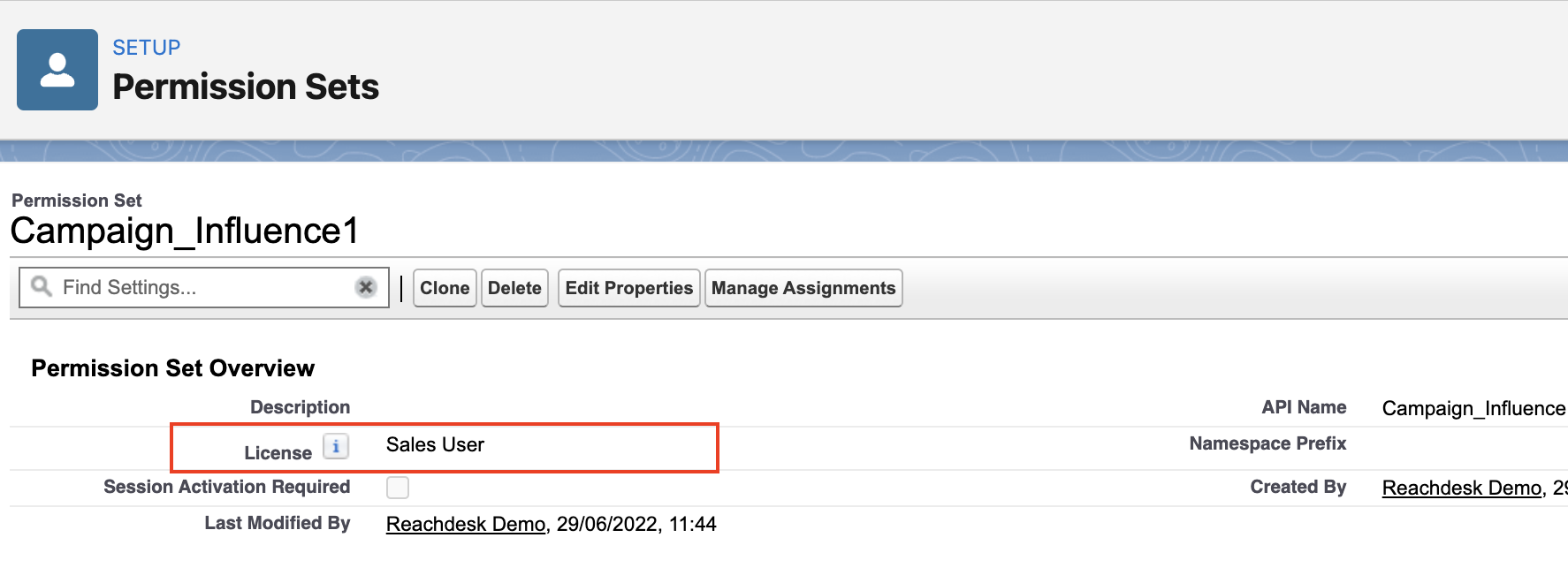
and your user has this assigned to the user profile:
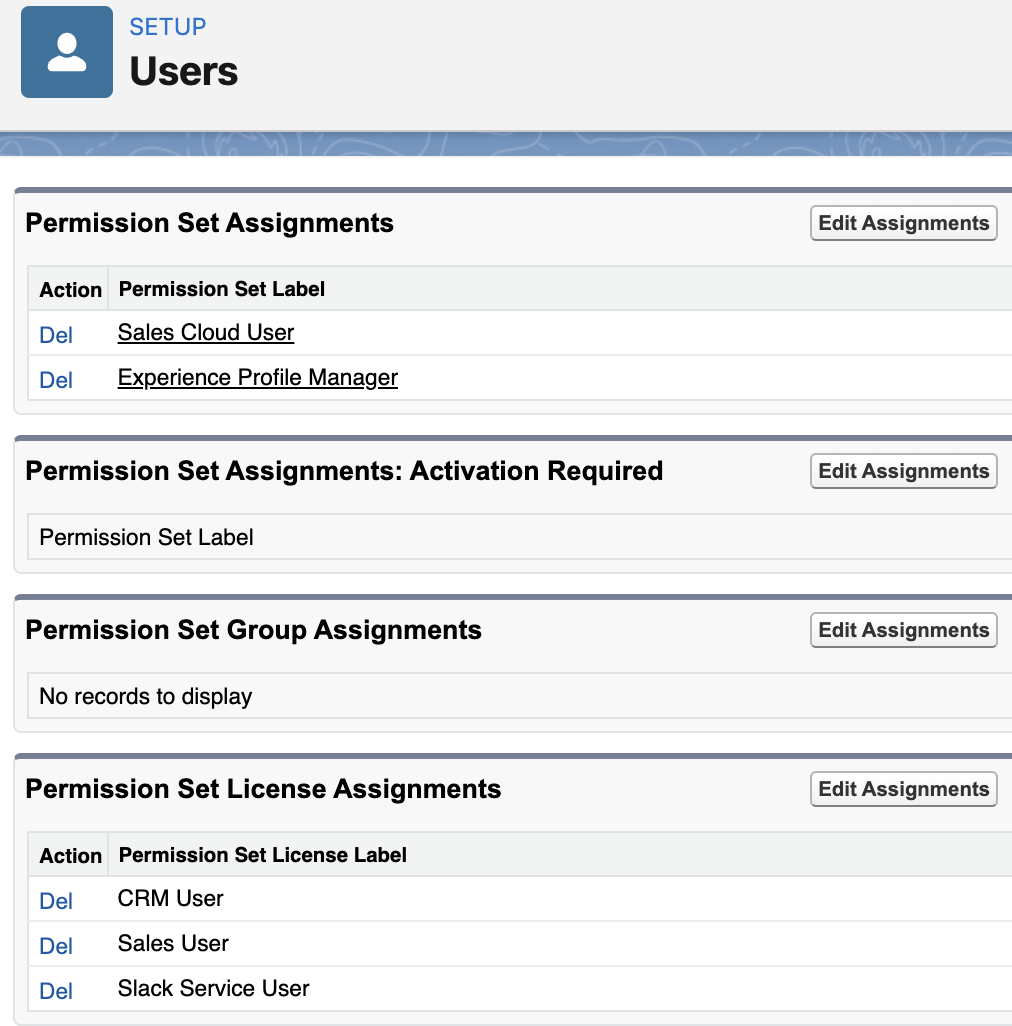
-
Those wishing to use the dashboards will need to have the right permissions (relating to dashboards) turned on in their User Profiles.
Some will rely on certain fields being used/populated:
-
We use a mixture of campaign influence and primary campaign source to pull these reports. Not all organisations use both of these models, so you may need to turn those measures on ahead of downloading. If not (and you don't want to!), you just won't get those reports.
-
For ROI reporting, you will need to input campaign costs to get an accurate figure on returns (as these reports relate costs back to value of opportunities generated).
Note on Campaign Influence
If you haven't used before and have just set it up. By default, the Campaign Influence model will also use the Primary Campaign Source method, which means it assigns 100% influence to the last campaign a contact touched before an opportunity is created (against that contact).
You can use custom Campaign Influence models which will allow for a person to manually decide campaign attribution and influence per opportunity - so more of a multi-touch approach. To avoid manual intervention, you can set up Apex triggers or create influence records via the API (requires Salesforce development work). More on this here.
Installation
Ready to install? Head to the download page and happy reporting! Remember to request the password from your CSM.
For more detailed information on these reports, check out our Help Doc 'Measuring the ROI of your Reachdesk Campaigns in Salesforce'.
Note:
The most common error is this: This has to do with the permission set not having a license assigned.
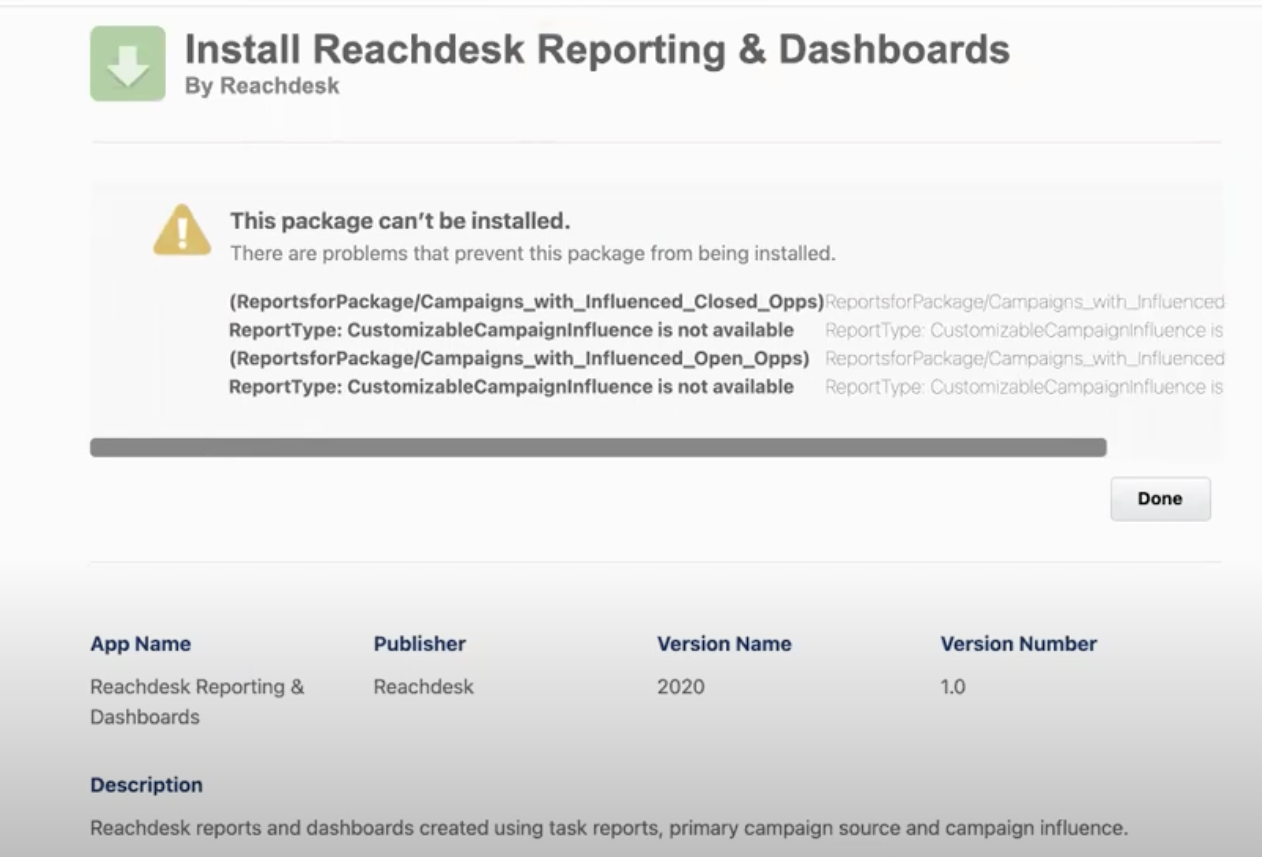
As ever, please get in touch if you have any questions.
Comments
0 comments
Please sign in to leave a comment.